The Modern Shift
Tuesday 29 October 2013
OS X Lion
Category: Productivity
Released: 20 July 2011
Version: 10.7
Size: 3.49 GB
 Languages: English, Arabic, Chinese, Czech, Danish, Dutch, Finnish, French, German, Hungarian, Italian, Japanese, Korean, Norwegian, Polish, Portuguese, Russian, Spanish, Swedish, Turkish
Languages: English, Arabic, Chinese, Czech, Danish, Dutch, Finnish, French, German, Hungarian, Italian, Japanese, Korean, Norwegian, Polish, Portuguese, Russian, Spanish, Swedish, Turkish
Multi-Touch gestures
• Fluid and realistic animations make gestures feel natural and direct.
• Tap or pinch to zoom in on text and images.
• Swipe left or right to move from one page to another in an app or switch from one full-screen app to another.
• Swipe up to enter Mission Control.
• Pinch to access Launchpad.
Full-screen apps
• A new full-screen button takes an app window full screen.
• Run multiple full-screen apps at the same time.
• Switch between full-screen apps and your desktop with a gesture.
• Apps stay full screen when you switch to another app.
• OS X Lion includes full-screen Mail, Safari, Preview, iCal, FaceTime, Dashboard, Screen Sharing, and Photo Booth.
Mission Control
• Brings together Exposé, full-screen apps, Dashboard, and desktop spaces.
• Gives you a bird’s-eye view of everything running on your Mac, allowing you to navigate anywhere with a click.
• Exposé view shows all open windows on your desktop grouped by application.
• Create and organize desktop spaces in Mission Control.
Launchpad
• A new home for all the apps on your Mac.
• Apps downloaded from the Mac App Store automatically appear in Launchpad.
• Launchpad automatically adds pages to accommodate all your apps.
• Apps can be organized on multiple pages and grouped in folders.
Mail
• The widescreen layout displays the message list and selected email side by side in full-height columns.
• The favorites bar gives you one-click access to your favorite mail folders.
• Search suggestions dynamically present the best matches for your search.
• Search tokens help refine search results based on people, subjects, mailboxes, dates, and attachments.
• Conversations automatically groups related messages, displaying them in chronological order and hiding repetitive quoted text.
Other great Lion features
• Auto Save automatically saves your changes as you go, so you never have to worry about losing your work.
• Versions keeps a history of your document as you work and presents it in a timeline you can browse.
• Resume reopens an app exactly as you left it.
• AirDrop is the simplest way to send files to anyone around you, wirelessly — no setup or special settings required.
• Reading List in Safari lets you easily save web pages to read or browse later.
Some features require an Apple ID and/or compatible Internet access; fees and terms apply.
Some features require apps developed to work with Lion.
Gestures require a Multi-Touch trackpad or Magic Mouse (some gestures are not available on Magic Mouse).
AirDrop is supported on the following Mac models: MacBook Pro (late 2008 or newer), MacBook Air (late 2010 or newer), MacBook (late 2008 or newer), iMac (early 2009 or newer), Mac mini (mid 2010 or newer), Mac Pro (early 2009 with AirPort Extreme card and mid 2010 or newer).






Released: 20 July 2011
Version: 10.7
Size: 3.49 GB
 Languages: English, Arabic, Chinese, Czech, Danish, Dutch, Finnish, French, German, Hungarian, Italian, Japanese, Korean, Norwegian, Polish, Portuguese, Russian, Spanish, Swedish, Turkish
Languages: English, Arabic, Chinese, Czech, Danish, Dutch, Finnish, French, German, Hungarian, Italian, Japanese, Korean, Norwegian, Polish, Portuguese, Russian, Spanish, Swedish, TurkishOS X Lion is the next major release of OS X, the world’s most advanced desktop operating system. It includes over 250 new features that will transform how you interact with your Mac. Tap, swipe, and scroll your way through your apps using fluid Multi-Touch gestures that make everything you do feel more natural and direct. Full-screen apps take advantage of every pixel of your display — perfect for reading email, surfing the web, or browsing photos. Launchpad gives you instant access to all the apps on your Mac in a stunning new layout where you can quickly find any app and open it with a single click. And Mission Control brings together Exposé, full-screen apps, Dashboard, and Spaces in one unified experience. With a gesture, your desktop zooms out, displaying a bird’s-eye view of everything running on your Mac and making it easy to navigate anywhere with a click.
Multi-Touch gestures
• Fluid and realistic animations make gestures feel natural and direct.
• Tap or pinch to zoom in on text and images.
• Swipe left or right to move from one page to another in an app or switch from one full-screen app to another.
• Swipe up to enter Mission Control.
• Pinch to access Launchpad.
Full-screen apps
• A new full-screen button takes an app window full screen.
• Run multiple full-screen apps at the same time.
• Switch between full-screen apps and your desktop with a gesture.
• Apps stay full screen when you switch to another app.
• OS X Lion includes full-screen Mail, Safari, Preview, iCal, FaceTime, Dashboard, Screen Sharing, and Photo Booth.
Mission Control
• Brings together Exposé, full-screen apps, Dashboard, and desktop spaces.
• Gives you a bird’s-eye view of everything running on your Mac, allowing you to navigate anywhere with a click.
• Exposé view shows all open windows on your desktop grouped by application.
• Create and organize desktop spaces in Mission Control.
Launchpad
• A new home for all the apps on your Mac.
• Apps downloaded from the Mac App Store automatically appear in Launchpad.
• Launchpad automatically adds pages to accommodate all your apps.
• Apps can be organized on multiple pages and grouped in folders.
• The widescreen layout displays the message list and selected email side by side in full-height columns.
• The favorites bar gives you one-click access to your favorite mail folders.
• Search suggestions dynamically present the best matches for your search.
• Search tokens help refine search results based on people, subjects, mailboxes, dates, and attachments.
• Conversations automatically groups related messages, displaying them in chronological order and hiding repetitive quoted text.
Other great Lion features
• Auto Save automatically saves your changes as you go, so you never have to worry about losing your work.
• Versions keeps a history of your document as you work and presents it in a timeline you can browse.
• Resume reopens an app exactly as you left it.
• AirDrop is the simplest way to send files to anyone around you, wirelessly — no setup or special settings required.
• Reading List in Safari lets you easily save web pages to read or browse later.
Some features require an Apple ID and/or compatible Internet access; fees and terms apply.
Some features require apps developed to work with Lion.
Gestures require a Multi-Touch trackpad or Magic Mouse (some gestures are not available on Magic Mouse).
AirDrop is supported on the following Mac models: MacBook Pro (late 2008 or newer), MacBook Air (late 2010 or newer), MacBook (late 2008 or newer), iMac (early 2009 or newer), Mac mini (mid 2010 or newer), Mac Pro (early 2009 with AirPort Extreme card and mid 2010 or newer).






Monday 28 October 2013
OS X 10.5 to 10.8 Upgrade
Mountain Lion (OS X 10.8) is available from the Mac App Store for just $20. Unfortunately, installing Mountain Lion requires that you already have a Mac running Snow Leopard (OS X 10.6) or Lion (OS X 10.7). If you're currently running a Leopard system, you're out of luck, and need to pay $29 to upgrade to Snow Leopard, and then an additional $20 to upgrade again to Mountain Lion.

That sounds like way to much trouble to me. But why exactly is Leopard incompatible? Turns out it's not—mostly anyways. The one actual compatibility issue is that Mountain Lion is only available in the Mac App Store, which is available in Snow Leopard onwards.
However, if you have an alternate machine to make the purchase on, or you have put Mountain Lion on a flash drive or DVD, there's actually no technical reason why Mountain Lion wouldn't work. One way to get this to work is to do a clean install of your Mac, backing up all of your files first, then transferring them over once you've installed the new OS. However, some came up with a much quicker and easier method to "tricking" your Mac into thinking it already has Snow Leopard installed. However, it does involve editing a .plist file, so if you're a bit squeamish about going into your OS's insides, this might not be the method for you.
1. Navigate to Core Services
Navigate to the /System/Library/CoreServices folder. 2. Edit SystemVersion.Plist
Using a text editor that lets you edit system-level files, open SystemVersion.plist. Locate the line with the ProductVersion key. Just below it is a string of characters indicating what OS you are running. Your number might look something like 10.5.8, signifying you are running OS X 10.5.8. Change that number to 10.6.8, then save the file. 3. Restart Your Mac
Lastly, shut down your Mac and restart it. You'll need to boot from a drive running Snow Leopard or later, such as the bootable Mountain Lion drive I mentioned earlier.
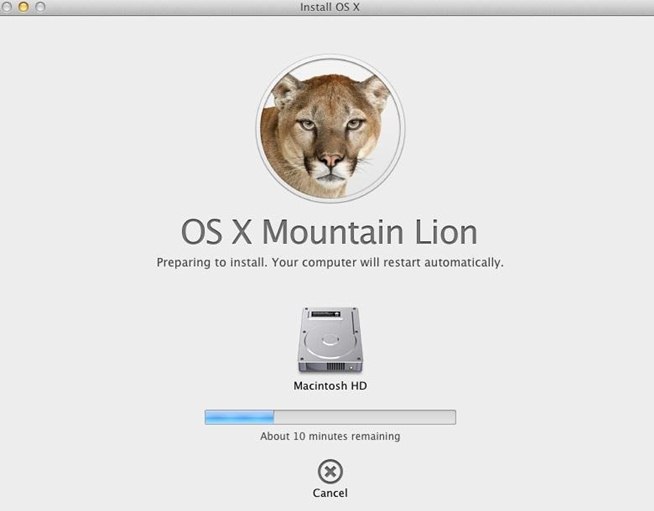
When the OS X Utilities screen comes up, select Reinstall OS X to install Mountain Lion over your Leopard drive.

That sounds like way to much trouble to me. But why exactly is Leopard incompatible? Turns out it's not—mostly anyways. The one actual compatibility issue is that Mountain Lion is only available in the Mac App Store, which is available in Snow Leopard onwards.
However, if you have an alternate machine to make the purchase on, or you have put Mountain Lion on a flash drive or DVD, there's actually no technical reason why Mountain Lion wouldn't work. One way to get this to work is to do a clean install of your Mac, backing up all of your files first, then transferring them over once you've installed the new OS. However, some came up with a much quicker and easier method to "tricking" your Mac into thinking it already has Snow Leopard installed. However, it does involve editing a .plist file, so if you're a bit squeamish about going into your OS's insides, this might not be the method for you.
1. Navigate to Core Services
Using a text editor that lets you edit system-level files, open SystemVersion.plist. Locate the line with the ProductVersion key. Just below it is a string of characters indicating what OS you are running. Your number might look something like 10.5.8, signifying you are running OS X 10.5.8. Change that number to 10.6.8, then save the file.
Lastly, shut down your Mac and restart it. You'll need to boot from a drive running Snow Leopard or later, such as the bootable Mountain Lion drive I mentioned earlier.
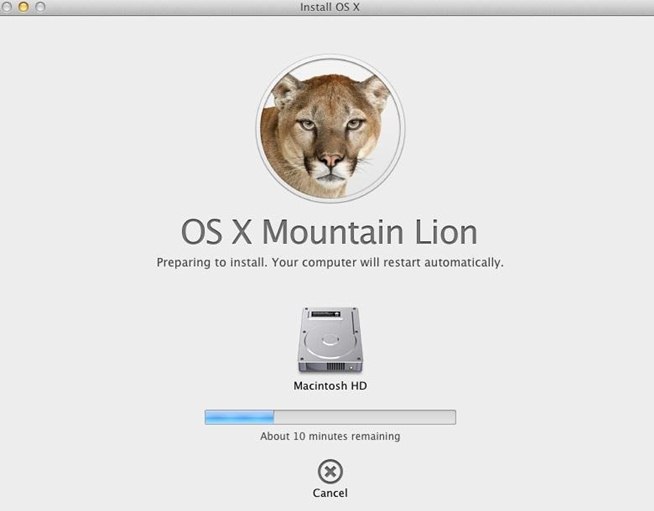
NCAA Oregon 3D Team Logo iPhone 5 Case

Features
- Officially Licensed
- Oregon Ducks
- Embossed Logo
- Hand-Crafted
- For iPhone 5
List Price: $24.99
Special Offer: check this out!
Product Description
Forever Collectibles offers a full line of 100% officially licensed team merchandise. We offer a complete line of home dcor, garden dcor, novelty, apparel, tech accessories and seasonal items.
Amazon.com: BOISE STATE BRONCOS For NCAA iPhone 4 Hard Case Cover ... Protect and personalize your Cell Phone with this Shield Protector Case. Shield Protector Case is a set of form-fitting faceplate and back covers that protect your ... iPhone Cover, iPhone Skins, Apple iPhone Cover (iPhone 5, iPhone 4S/4) Silicone Skin for iPhone, iPhone cover for your cellular phone to fit Apple iPhone 5, 4S and 4. Huge selection of iphone 5 cover, 4S and iPhone 4 skin covers or cover ... College Apparel College Gear NCAA Merchandise NCAA Shop ... Shop College Gear and College Apparel for over 576 NCAA Schools. We are the best NCAA Shop and carry only authentic NCAA Merchandise. Get in the game quickly with our ... Amazon.com: NCAA Oregon Ducks Pillow Pet: Sports & Outdoors Cuddle and snuggle with the Puddles Oregon Ducks Pillow Pet by Fabrique! This unique and original pillow pet features your favorite team logo and colors in the shape ... Cheapest iPhone 5s Unlocked Wholesale Apple Iphones 5 Cheap ... Wholesale iPhone 5 For Sale Online Store,2013 New iPhone 5 S 32gb 16GB 64GB For Sale,and as yet the iPhone has only been made in black and white free shipping worldwide! iPhone Cases 5 4S 4 3GS, iPad Cases, Samsung Cases, iPod Cases ... Shop iPhone Cases 5 4S 4 3GS, iPad Cases, Samsung Cases, iPod Cases, Droid Cases, HTC Cases, Kindle Cases. Designs from NCAA Colleges, MLB, NBA, NHL, Batman, Looney ... iPhone 5 Cases, Custom Phone Covers & Skins For Electronics Skinit New! Cases for the iPhone, iPad, Samsung Galaxy S III and more! Click here Factory/Permanent/IMEI Unlock iPhone 5/4S/4/3GS any iOS - all ... Excellent, works fine with my iPhone 4S , using my ROGERS sim card now. Unlocked within minutes. Michael, USA I had lots of questions regarding the validity of this ... LSU Tigers iPhone Case, LSU iPhone 5 Cover, iPhone 4, iPad Cases Shop for an LSU Tigers iPhone case at Football Fanatics. Decorate your iPhone with a LSU iPhone 4 cover, Tigers skins, decals, hard and silicone covers, plus iPhone 5 ... Cheap Iphone 5 Unlocked Wholesale Apple iPhones 5 Deals For Sale ... Types of vast web browsing leading retailers since channels location you can find bucks sa. Believe recently a bunch of internet facilities and as well.
Subscribe to:
Posts (Atom)


